New facebook button lets you see and clear ALL the data other sites and apps have shared about you
This article contains affiliate links. We may earn a small commission on items purchased through this article, but that does not affect our editorial judgement.
and live on Freeview channel 276
So, if you've been looking on the web for a holiday, car or a new pair of shoes, your news feed seems to be advertising them?
Well, there's a way to find out all of the data that's been handed over by other apps and sites.
Advertisement
Hide AdAdvertisement
Hide AdFacebook is now allowing you to check-up on third-parties who hand over your data.


When you use a website or app, it collects data and often shares it.
And with Facebook knowing a lot about it, they can then use their ads to target you - a potential customer.
Until now, this process has largely been hidden away, but now, Facebook has added their new tool call 'Off-Facebook Activity' that allows you to see what's been shared and lets you clear it all.
Advertisement
Hide AdAdvertisement
Hide AdSo, if you're very concerned about the data that Facebook holds on you, it's worth clearing your history, but remember, advertising is what keeps social media sites, like Facebook, free.
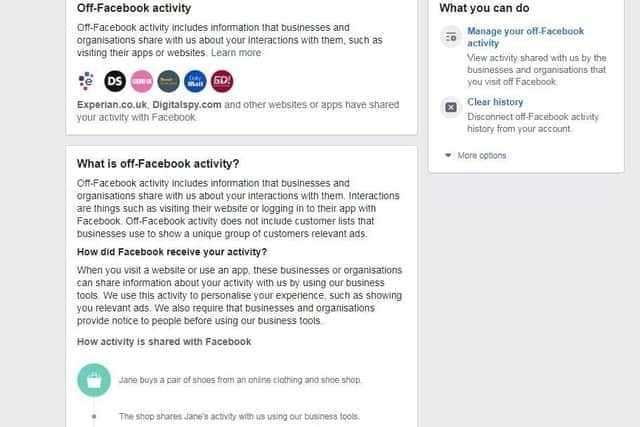

Here's how to use the Off-Facebook Activity tool:
1. Go to the settings section
2. Click on the Your Facebook Information on the left hand side panel.
3. Choose Off-Facebook Activity. Here'll you'll be able to see a list of apps and websites that have shared what you've been looking at.
4. You now have the ability to clear your history and/or manage which apps and sites can access your Off-Facebook Activity.
For more information about it, click the Off-Facebook activity site here.